By Barbara Pleasant, 4 May 2023
Beautiful flowers enrich any garden, offering joy through vibrant blooms, attracting pollinators, and providing fresh-cut arrangements for your home. With new flower options added to the Garden Planner, designing your dream flowerbed has never been easier or more exciting. Whether you envision a pollinator haven, a striking curbside display, or a bouquet-ready garden, this tool transforms your ideas into actionable plans.
Designing Your Ideal Flowerbed
The Garden Planner simplifies the process of creating a harmonious flowerbed, combining practicality with creativity. With these six simple steps, you can design an annual flowerbed using affordable bedding plants while integrating expert design tips:
- Start with the Basics
Open the Garden Planner and create a new garden layout, ideally double the size of your intended bed (e.g., a 30-foot square). This gives you room to experiment. Name your plan and skip outlining shapes or beds for now—these can be fine-tuned later.
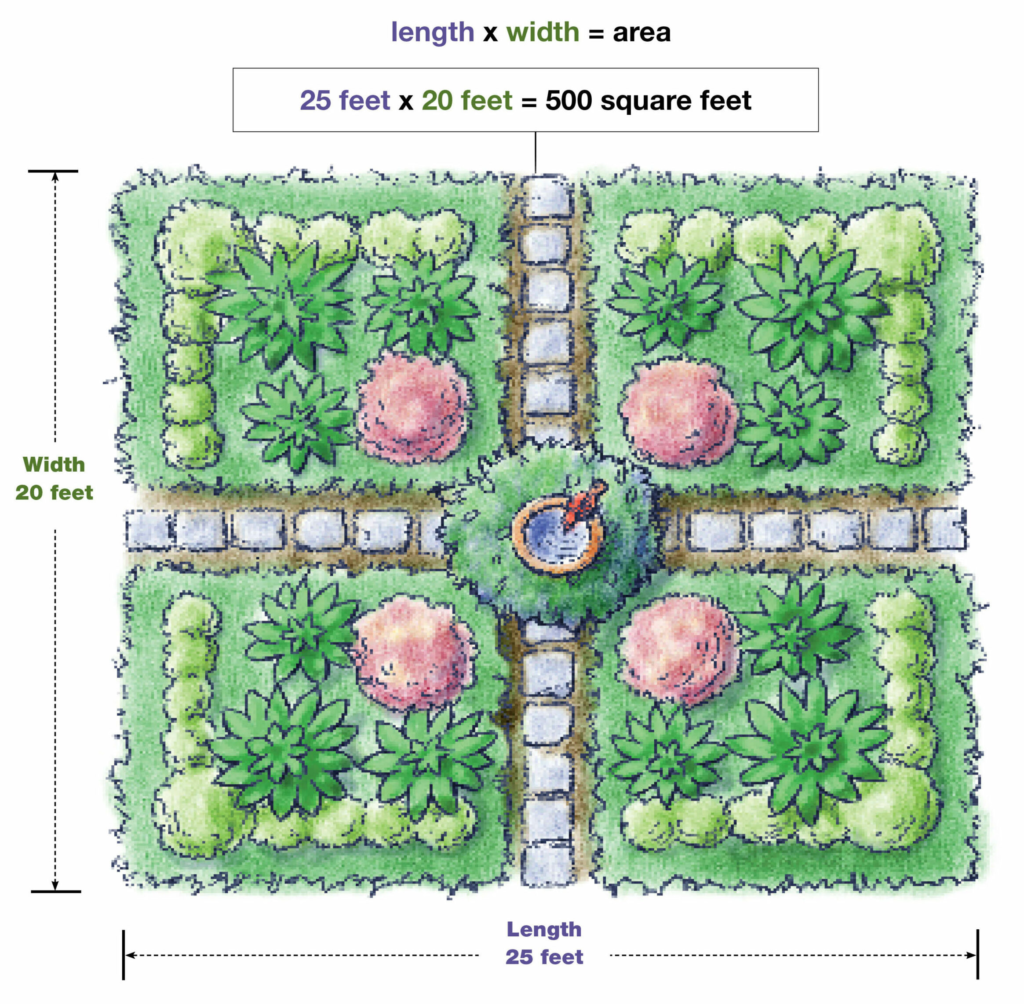
- Select Your Flowers
Use the plant selector to filter by “Flowers,” then decide whether to include perennials. Browse through various options, placing icons for flowers you’re interested in directly into your plan. Click the “i” symbol for detailed information about each plant, and remove any that don’t fit your vision. - Experiment with Placement
Begin arranging flowers within an imaginary bed. Pay attention to their forms—combine daisy-like blooms with pointed spikes for variety. Plants like celosia, gladiolus, and salvias add dynamic shapes, enhancing your garden’s visual appeal. - Consider Viewing Angles
Think about where the flowerbed will be viewed from—up close or from afar. Layer plants for depth, placing taller ones like sunflowers at the back and shorter varieties up front. For vertical accents, use trellised vines like sweet peas or tall flowers sparingly to avoid overcrowding.

- Play with Colors
Color is key. Pastels work well in intimate patio settings, while bright hues grab attention from a distance. Consider your home’s interior palette when choosing cut flowers—yellow and blue complement any scheme, while white serves as a neutral buffer for bolder colors. - Review and Refine
The Planner provides a clear overhead view, making it easy to spot planting gaps and tweak arrangements. Use placeholder icons for perennials not yet available in the Planner, ensuring a cohesive design.
Designing Perennial Beds
For established perennial gardens, the Garden Planner proves invaluable. It helps map out arrangements, balance textures, and incorporate deer-resistant flowers. Using placeholder icons for existing plants allows seamless integration of new additions, giving you confidence in your seasonal planting plans.
Container Gardens
The Garden Planner isn’t limited to flowerbeds. You can design striking container gardens that resemble miniature borders. Experiment with compatible combinations to achieve balance and visual interest. For shaded planters, include light-enhancing options like dusty miller or white nicotiana, accented by begonias and coleus. In sunny areas, heat-tolerant flowers like lantana, cuphea, and petunias thrive beautifully.
Collaborative Gardening
The Garden Planner’s sharing feature is perfect for team projects like planting a wildflower meadow. Publishing your designs ensures easy collaboration, helping you create diverse, pollinator-friendly spaces.
Whether you’re designing a vibrant flowerbed, a perennial haven, or a container masterpiece, the Garden Planner provides a dynamic, enjoyable way to bring your vision to life. Happy gardening!
